How AI Profiles Supercharge Productivity
Discover how Get-Answer’s AI Profiles let you create specialized assistants for coding, writing, planning, and more — boosting productivity and saving time.
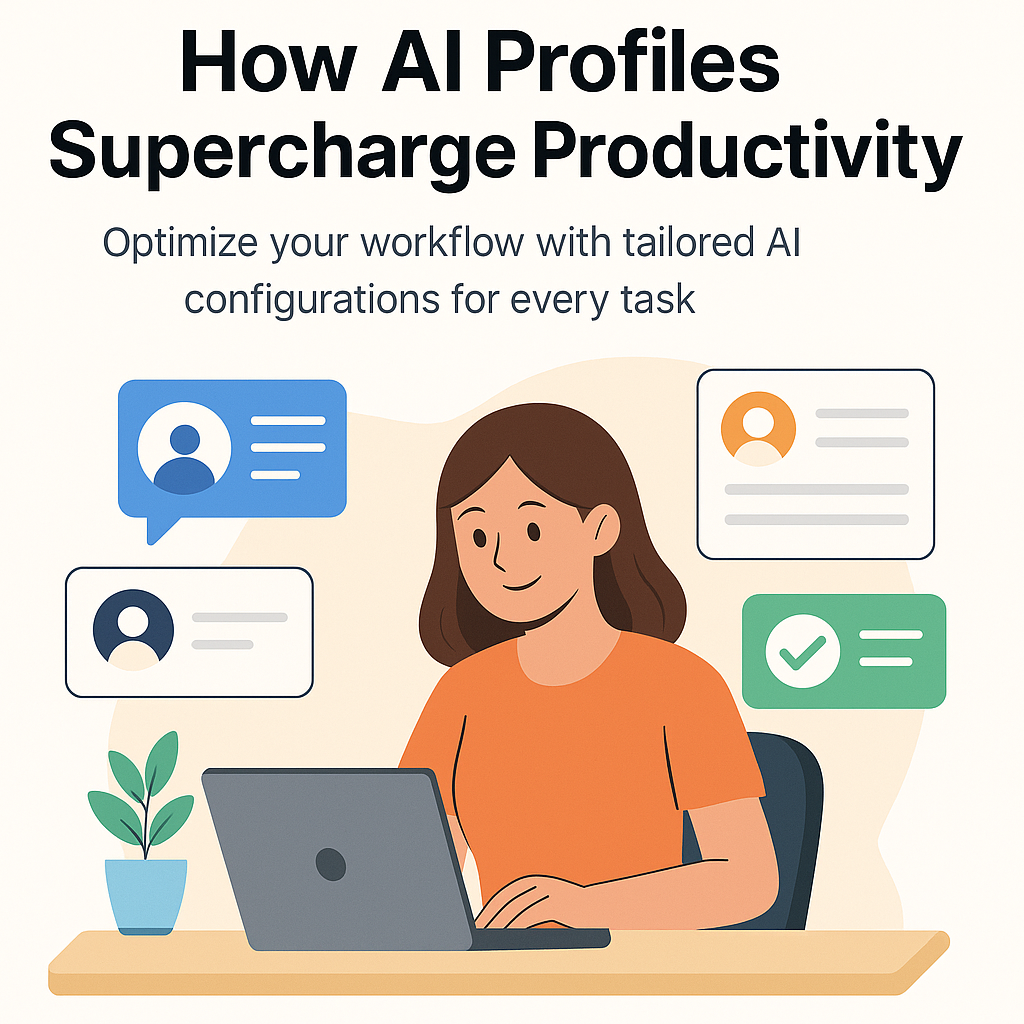
Get-Answer for everyone
July 11, 2025
Most of us wear many hats in a single day. You might start your morning planning meals, spend your afternoon debugging code, and end your evening writing content or brainstorming ideas. But when it comes to AI assistants, switching between all these roles usually means re-explaining your needs again and again.
That’s where AI Profiles in Get-Answer come in — your shortcut to making AI fit you, instead of the other way around.
What Are AI Profiles?
Think of AI Profiles as customized versions of your assistant, each tailored for a specific role or task. Instead of asking the same setup questions every time, you can define once how you want the AI to behave — and then switch between profiles in seconds.
An AI Profile can include:
-
System Message – Instructions that define the AI’s personality and role.
-
Model Choice – Select the LLM that best fits the task (OpenAI, Anthropic, Mistral, etc.).
-
Configuration Settings – Adjust things like creativity or output length.
The result? A collection of assistants, each optimized for the job at hand.
Real-World Examples of AI Profiles
Here’s how AI Profiles can make everyday workflows smoother:
-
The Coding Expert
-
System Prompt: “You are a senior software engineer. Provide detailed explanations, code snippets, and debugging strategies. Keep answers efficient and well-commented.”
-
Model: Claude (for reasoning-heavy tasks).
-
Use Case: Debugging code, learning new frameworks, writing quick scripts.
-
-
The Healthy Eating Advisor
-
System Prompt: “You are a supportive healthy eating advisor. Always begin by asking clarifying questions (preferences, allergies, time, cooking skills, goals). Provide practical, evidence-based advice. Never give medical diagnoses.”
-
Model: OpenAI GPT (for natural, engaging conversation).
-
Use Case: Meal planning, recipe substitutions, building better habits.
-
-
The Content Brainstormer
-
System Prompt: “You are a creative writing partner. Generate fresh, engaging ideas in a casual, energetic tone. Suggest hooks, headlines, and outlines.”
-
Model: Mistral (for short, fast creative bursts).
-
Use Case: Blog outlines, social media posts, ad copy ideas.
-
With AI Profiles, you’re not juggling one “generic” assistant. You’ve got a whole team of specialists ready to jump in when needed.
Why AI Profiles Save Time
-
No Repetition – You don’t have to restate your preferences every single time.
-
Consistent Results – Each profile keeps the AI on-task and aligned with your goals.
-
Easy Switching – Move from coding to brainstorming to scheduling in seconds.
-
More Personalization – Profiles adapt to your communication style and workflow.
Instead of bending your tasks around AI, the AI bends around you.
How Get-Answer Makes It Simple
Setting up AI Profiles in Get-Answer is as easy as creating a playlist:
-
Create a new profile.
-
Add your custom System Message.
-
Choose the LLM and tweak settings.
-
Save and switch whenever you need.
You can create as many profiles as you want — and even pin useful prompts under each one for quick access. Over time, your library of AI Profiles becomes a personal productivity toolkit, ready to go whenever you are.
Conclusion
AI is most powerful when it adapts to your world, not when you have to adapt to it. With AI Profiles in Get-Answer, you can design specialized assistants for every task, save time, and keep your productivity flowing.
👉 Ready to build your own team of AI helpers? Try Get-Answer today at www.get-answer.ai.
Authors
