Turn Chats into Your Personal Knowledge Base with Get-Answer
Learn how Get-Answer helps you save, tag, and organize your AI chats and messages into a searchable personal knowledge base, with Notion integration built in.
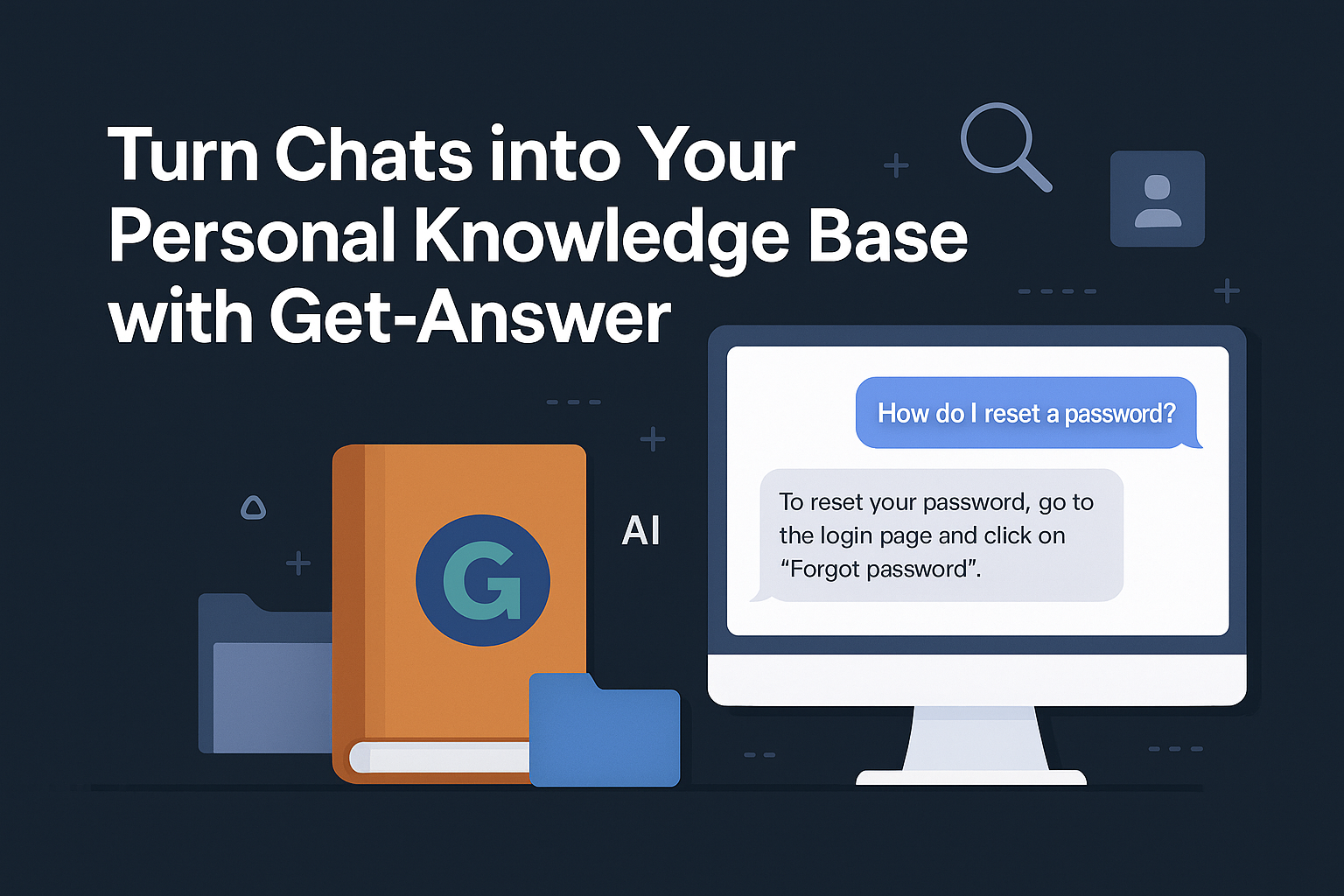
Turn Chats into Your Personal Knowledge Base with Get-Answer
February 25, 2025
If you’ve ever had a great conversation with an AI — only to lose it in a sea of chat history — you know the frustration. Maybe it was a brilliant recipe suggestion, a code snippet, or a list of business ideas. You think, “I’ll come back to this later,” and then… it’s gone.
With Get-Answer, that doesn’t happen. Instead, every useful chat becomes part of your own personal knowledge base — searchable, organized, and always at your fingertips.
Why Organization Matters
AI assistants are powerful idea generators, but without organization, they quickly become overwhelming. Random chat histories aren’t much better than sticky notes scattered across your desk.
That’s why Get-Answer makes it simple to:
-
Save full chats you want to revisit later.
-
Save individual messages when only one nugget of gold matters.
-
Tag and name content so you can easily search and group it.
Think of it as going from a messy notepad to a clean, searchable library.
Auto-Saved vs. User-Saved
Get-Answer automatically saves all your chats — so you never lose a conversation, even if you forget to hit save.
But it also gives you control:
-
Auto-Saved Tab → A running history of every conversation.
-
User-Saved Tab → Your curated collection of the most important chats, tagged and organized your way.
This way, you don’t just collect AI conversations — you curate knowledge.
Saving Individual Messages
Sometimes you don’t need the whole conversation, just one key insight. With Get-Answer, you can save single messages to your Library:
-
Add them to specific folders.
-
Tag them with keywords.
-
Retrieve them instantly when you need them again.
It’s like clipping the best parts of your AI chats and filing them neatly into your own digital binder.
Integration with Notion
If you already use Notion to manage your notes, projects, or ideas, Get-Answer makes life even easier.
By connecting your Notion workspace, your existing notes and documents appear inside your Get-Answer library — right alongside your AI chats. No more jumping between tools. Your knowledge base becomes a single hub, powered by both your past work and new AI insights.
How a Knowledge Base Boosts Productivity
Turning chats into a personal knowledge base isn’t just about neatness — it’s about saving time and making progress faster:
-
Searchable history → No more re-asking the AI the same thing over and over.
-
Centralized insights → Keep recipes, project ideas, code snippets, and notes in one place.
-
Continuous learning → Build on past conversations instead of starting from scratch.
Over time, your Get-Answer library becomes a living archive of your ideas, tailored exactly to your needs.
Conclusion
Your conversations with AI are too valuable to disappear into the void. With Get-Answer, you can transform them into a structured, searchable knowledge base that grows with you.
👉 Start organizing your AI chats today with Get-Answer and turn fleeting ideas into lasting resources.
Authors
